How to add one promo code for all tickets
You can opt to add a single promo code for all the paid tickets or create separate promo codes for each.
Let us check the step to add a single promo code for all the tickets.
Start with creating a new promo code.
Now click on Discount For and select All from the dropdown for all the tickets.
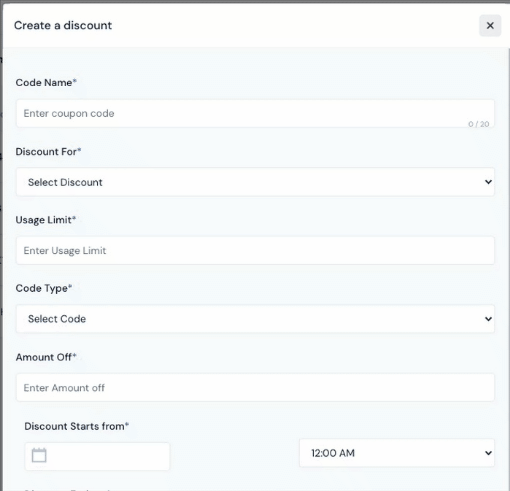
- Fill up the rest of the fields of the form. To know about creating promo codes go to Creating Promo Code.
- Click on Save button to save the create discount form.
NOTE: Users can use this promo code for all the paid tickets till the usage limit exceeds and it's enabled and is within the valid duration.
To know about creating a specific promo code for a particlular ticket go to Promo Code for Single Ticket.